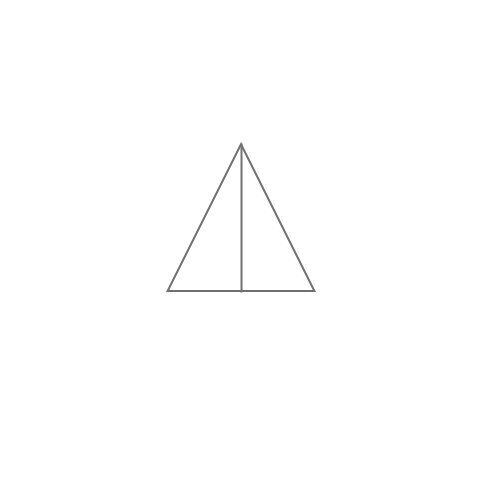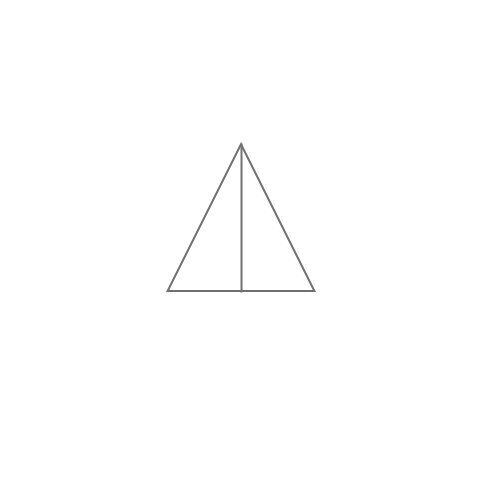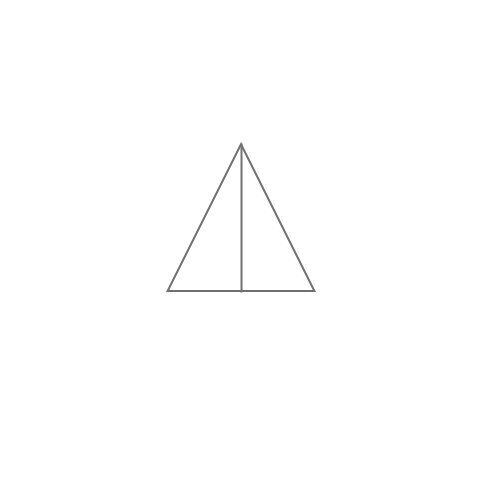Programmer and Computer
Instructions
- Open Adobe XD (or whichever program you are designing in).
- Create an artboard that is 500px in width and 500px in height.
- Make the fill of the art board #FFFFFF.
- Click on the polygon tool.
- Click and drag on the artboard to create a triangle (it should have a corner count of 3).
- Adjust the width and height of the triangle to be 150px.
- Change the border size of the triangle to 2 and the border color to #707070.
- Move the triangle to the center of the artboard (the X and Y position should be 175).
- Click on the line tool.
- Click and drag on the artboard to create a vertical line.
- Adjust the height of the line to be 150px.
- Change the border size of the line to 2 and the border color to #707070.
- Move the line to the center of the triangle (the X position should be 250.5 and the Y position should be 175.5). The line should run down the middle of the triangle vertically and should not go outside of the triangle's edges.
- Save and export this artboard.
- Email the artboard png file to jlam20@masonlive.gmu.edu.
Original

Peer 1's recreation

Peer 2's recreation